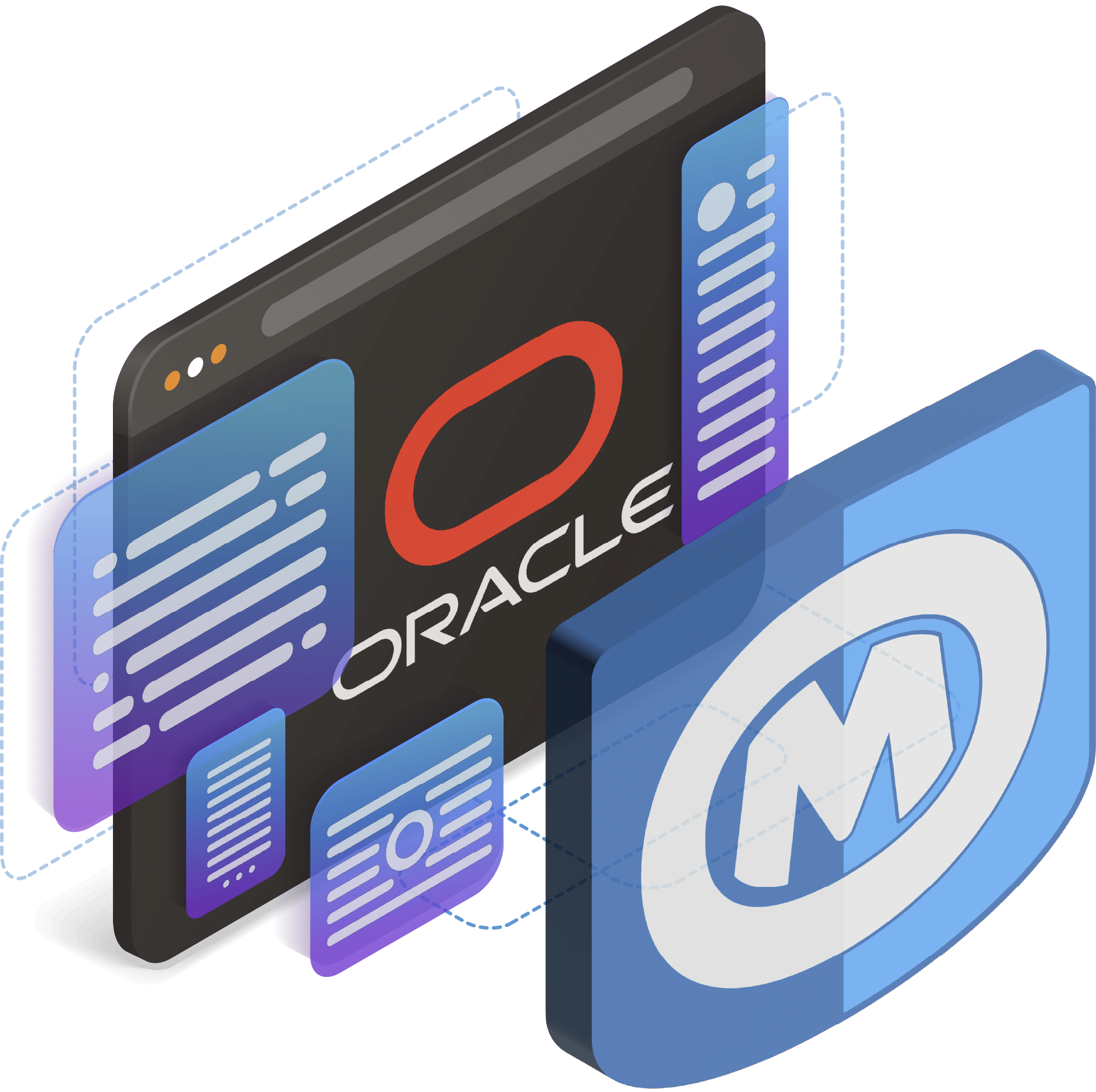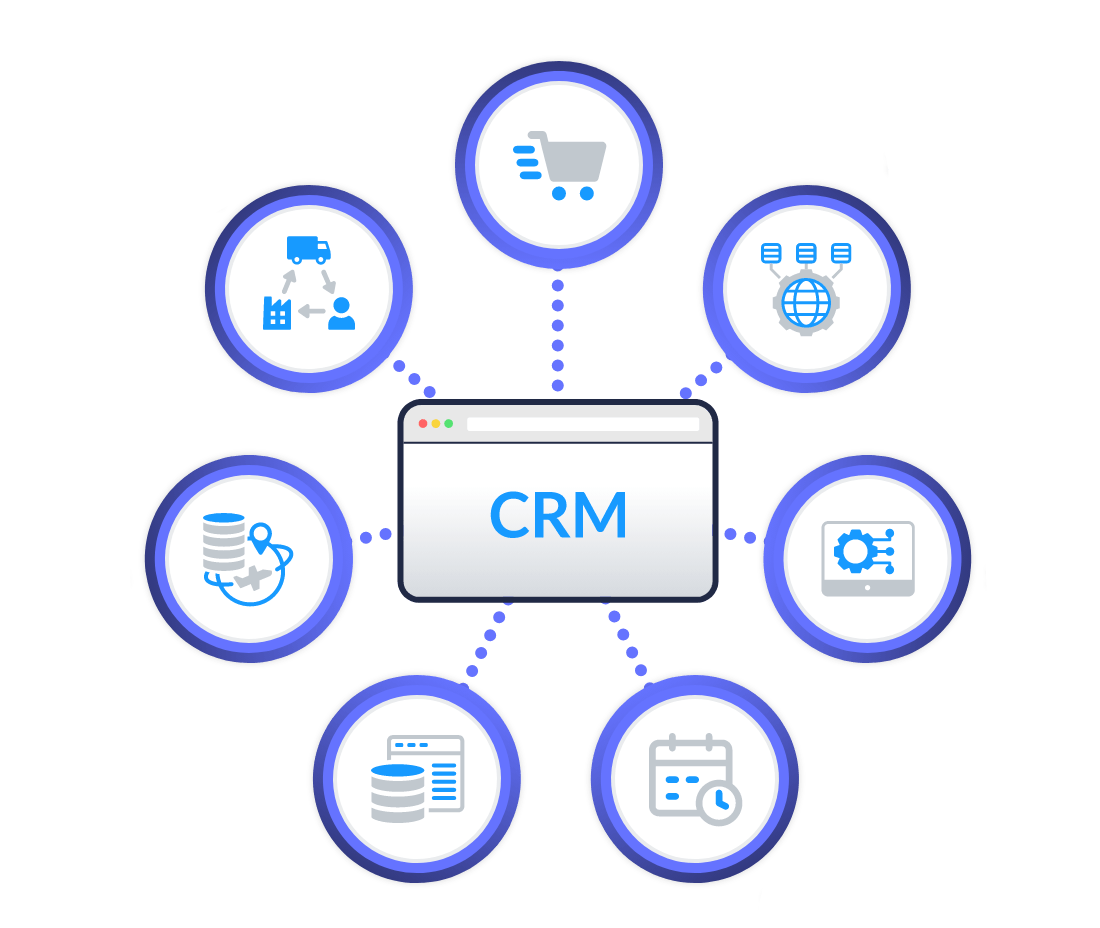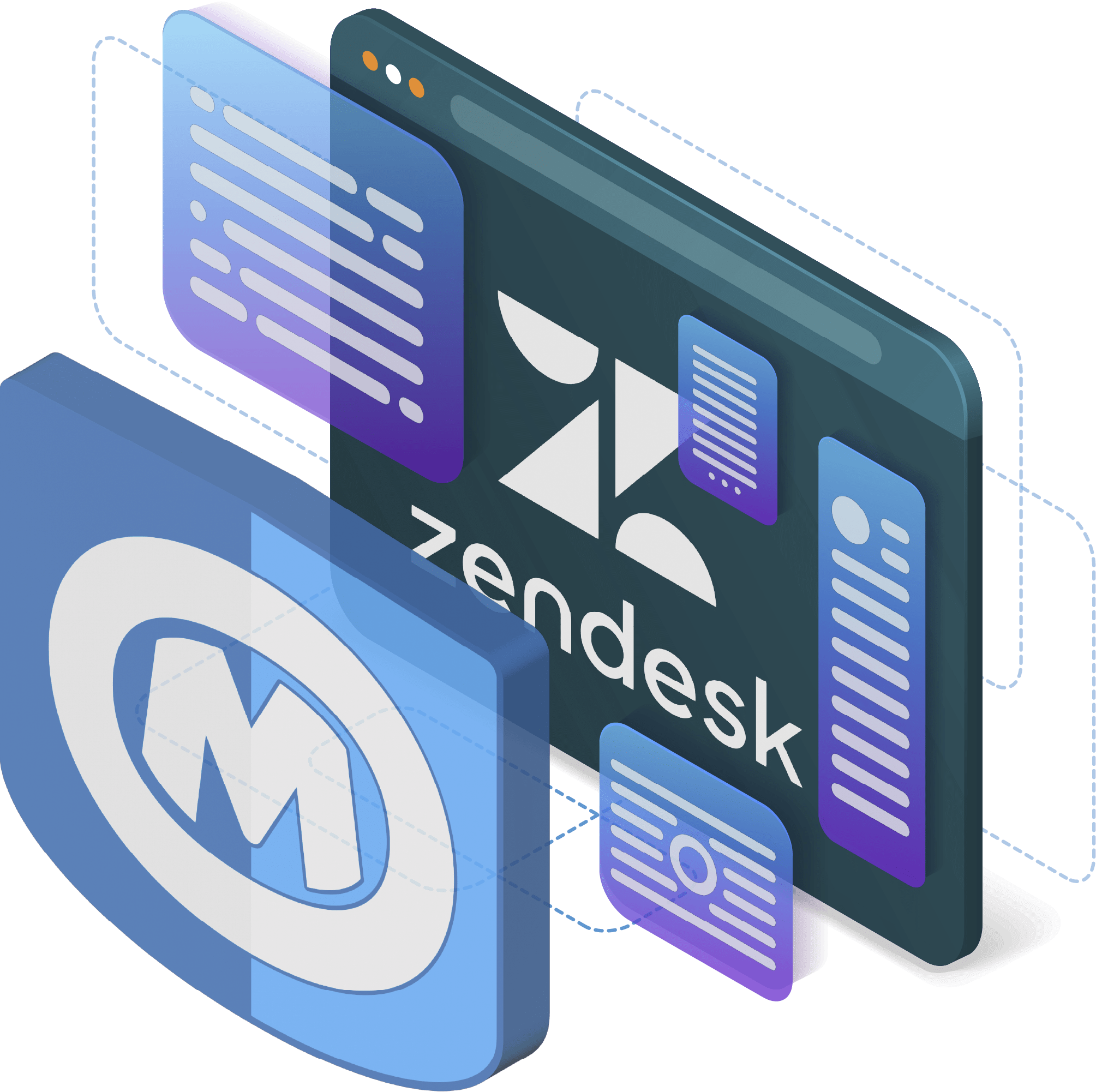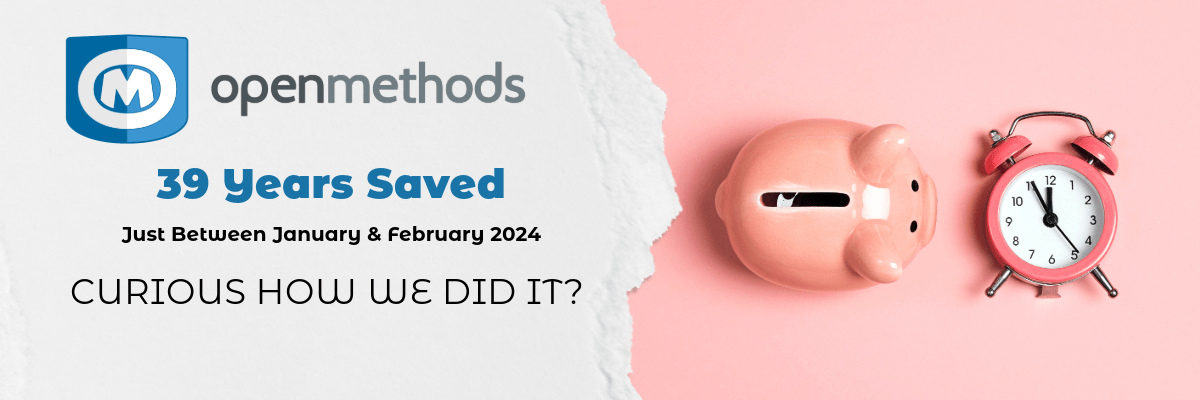
Make your CRM the system of engagement.
Did you know agents use an average of ten separate applications to complete a single interaction?
That’s a lot of toggling.
But over the months of January and February 2024, OpenMethods clients saved 39 years of time simply by taking existing apps and coordinating them into streamlined, repeatable workflows.
The Challenge
Simple Customer Requests Consume Valuable Time
Contact centers are flooded with a wide breadth of requests each and every day. Requests that should be simple get overly complicated by cluttered agent desktops and disparate apps.
Wasted time
Agents spend valuable time – and effort – waiting for apps to load, clicking through tabs, and toggling between apps.
Siloed Applications
The CRM isn’t the only tool agents use. Agents navigate the information silos of different apps, tools, databases, and webpages for different pieces of the customer journey.
Human Error
Agents manually update, add, and edit customer information. This often results in misspellings, omissions, inaccuracies, or duplicates in critical customer data.
The Solution
OpenMethods empower CRM Users & Agents with the resources and context they need!
Assist in finding relevant content for contacts and consumer interactions to guide CRM users and agents towards positive outcomes with minimal application lookups and task switching.
Minimize the need for manual data entry or searching for information to significantly expedite the task completion process. This not only saves time, but reduces the chances of errors and promotes efficiency.
How we do this
Easy workflow automations with Experience Cloud
The Experience Cloud allows you to customize your agent and customer touchpoints by creating solutions to your many silos within your workflows.
Filter Customer Data
Use customer data such as phone number or email address to search and return customer records.
Screen Pops
Use modals and overlays to bring relevant customer context directly to agents – without the need to toggle between apps.
Auto Populate Fields
No need to copy+paste data! Auto-populate data fields with customer data.
Connect Third Party Apps
Streamline and secure third-party apps into the CRM.
Connect Multiple Workflows
Make business processes native to the CRM by connecting workflows that help agents guide each and every interaction to resolution.
Custom Scripts
Build, design, test, and deploy custom forms and buttons designed to collect, edit, and update information from multiple applications.
You’ll See
Immediate savings with minimal effort!
Zero Effort
Reducing the need for customers to repeat themselves or wait while agents search through CRM data and other applications significantly lowers customer effort.
Stress Free Customer Journeys
Customers are more likely to rate their experience positively when interacting with agents who can promptly address their needs, leading to higher satisfaction scores and a smoother customer journey.
Efficient Agent Encounters
By reducing the time agents spend on manual data entry and information retrieval, they can focus more on providing personalized assistance and building customer rapport. This improved efficiency and effectiveness contribute to agents feeling more empowered and satisfied in their roles, leading to higher eNPS.
The Numbers Speak for Themselves
39 Years Saved (In Only Two Months)!
How? Clients who implement our most used experiences save both customers and agents and average of 47 seconds per CRM engagement.
The time saved from removing manual looks up and data obstacles within the CRM workflow.
Agents focus on the quality of their interactions and not the complexity of data sprawl and post interaction wrap ups.
OpenMethods masters customer and agent experiences
Within Oracle & Zendesk
We go beyond being merely a marketplace app. OpenMethods’ main focus is enhancing the experiences of both customers and agents, ensuring that value is seamlessly integrated into your Oracle or Zendesk CRM, which is why we exclusively integrate with these two CRM platforms.